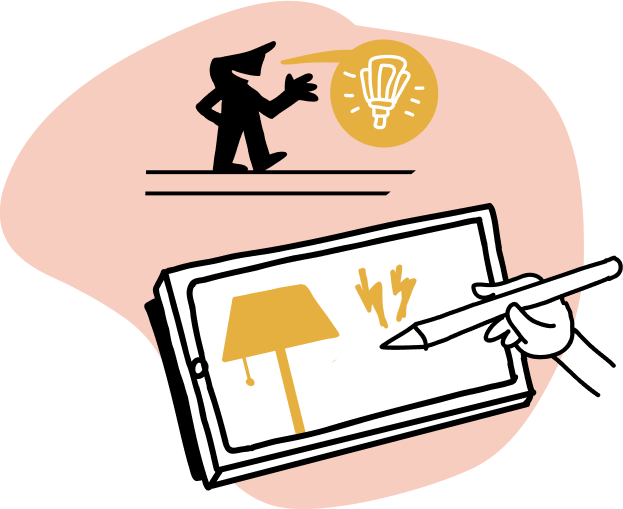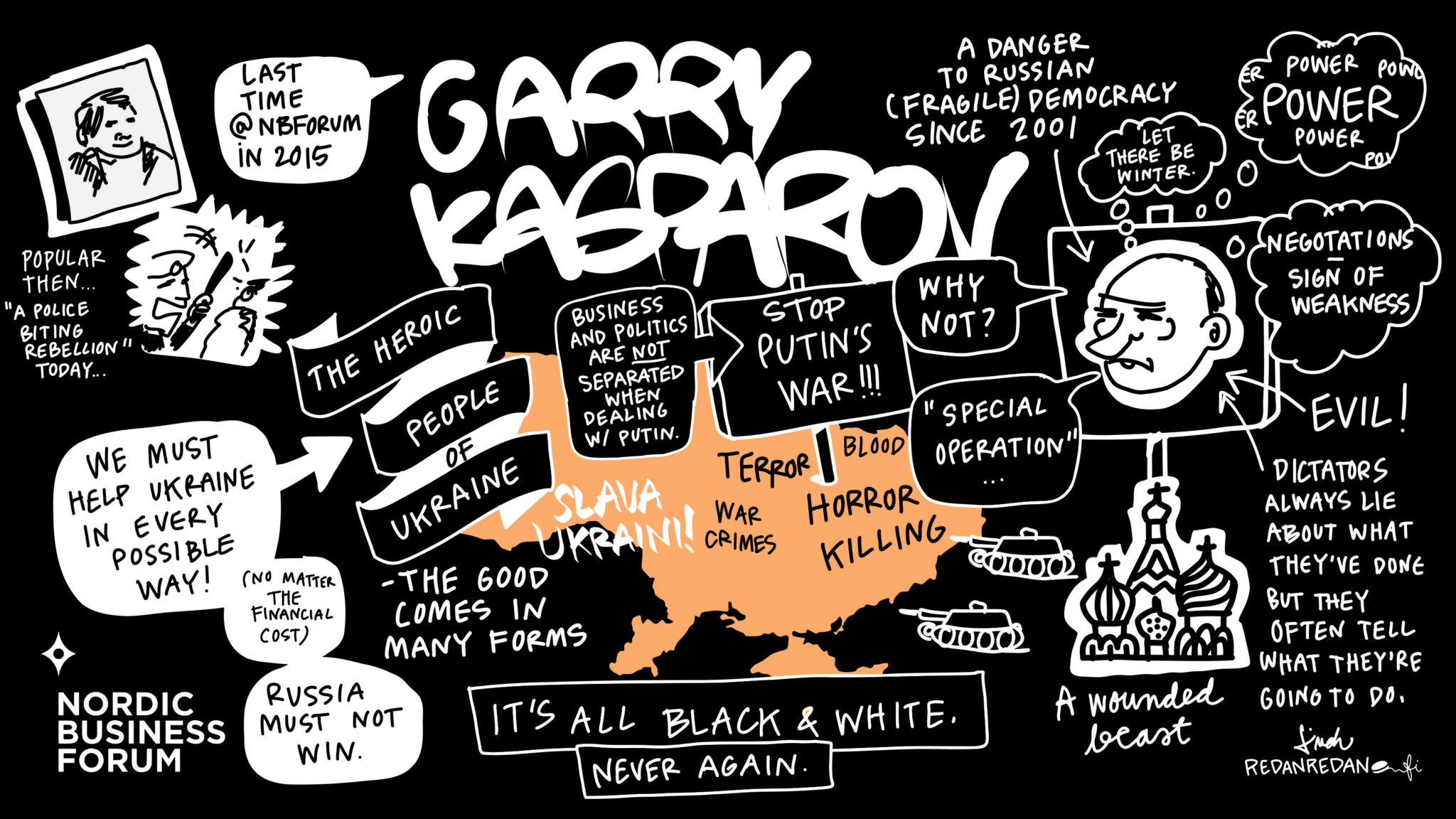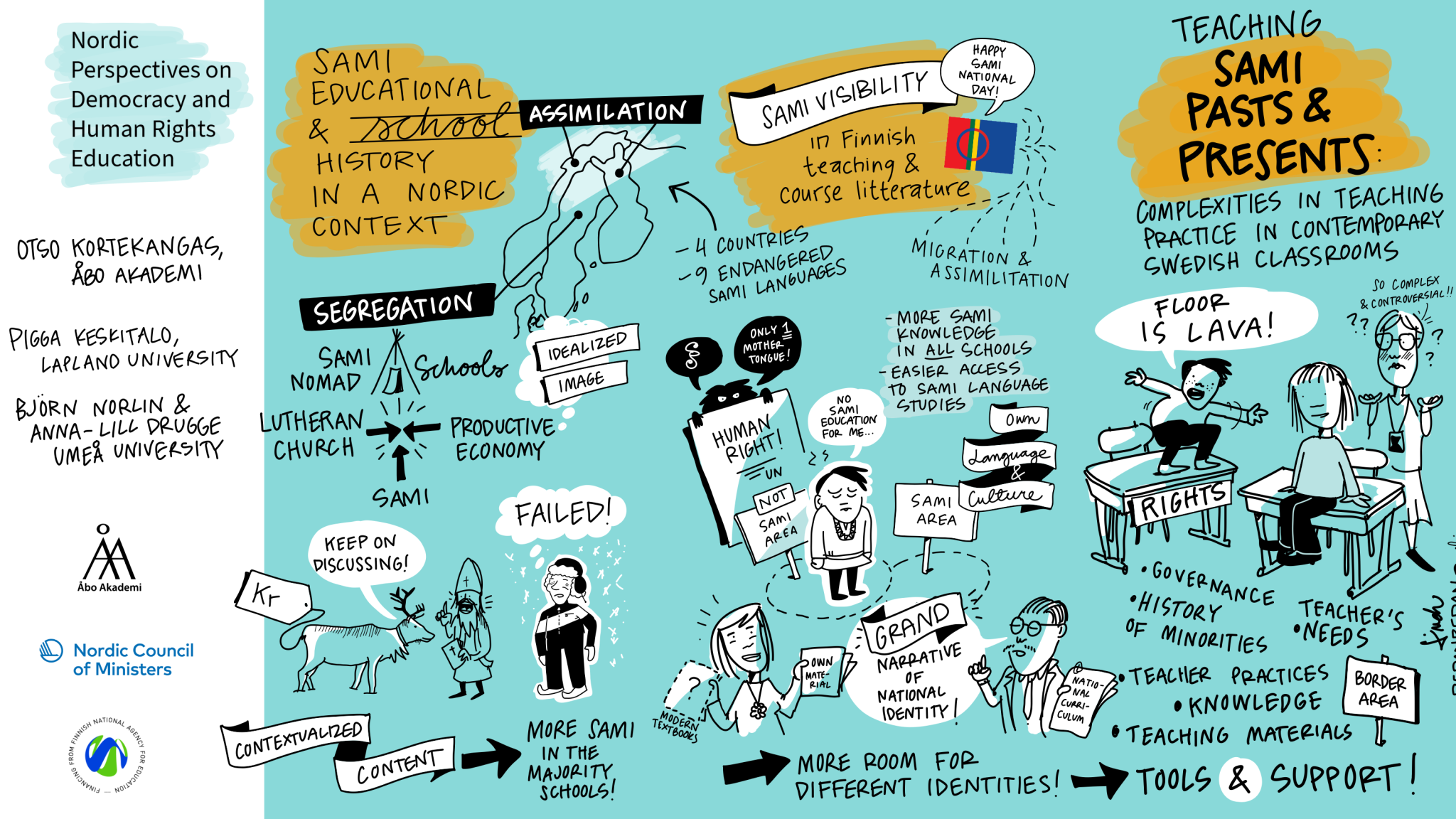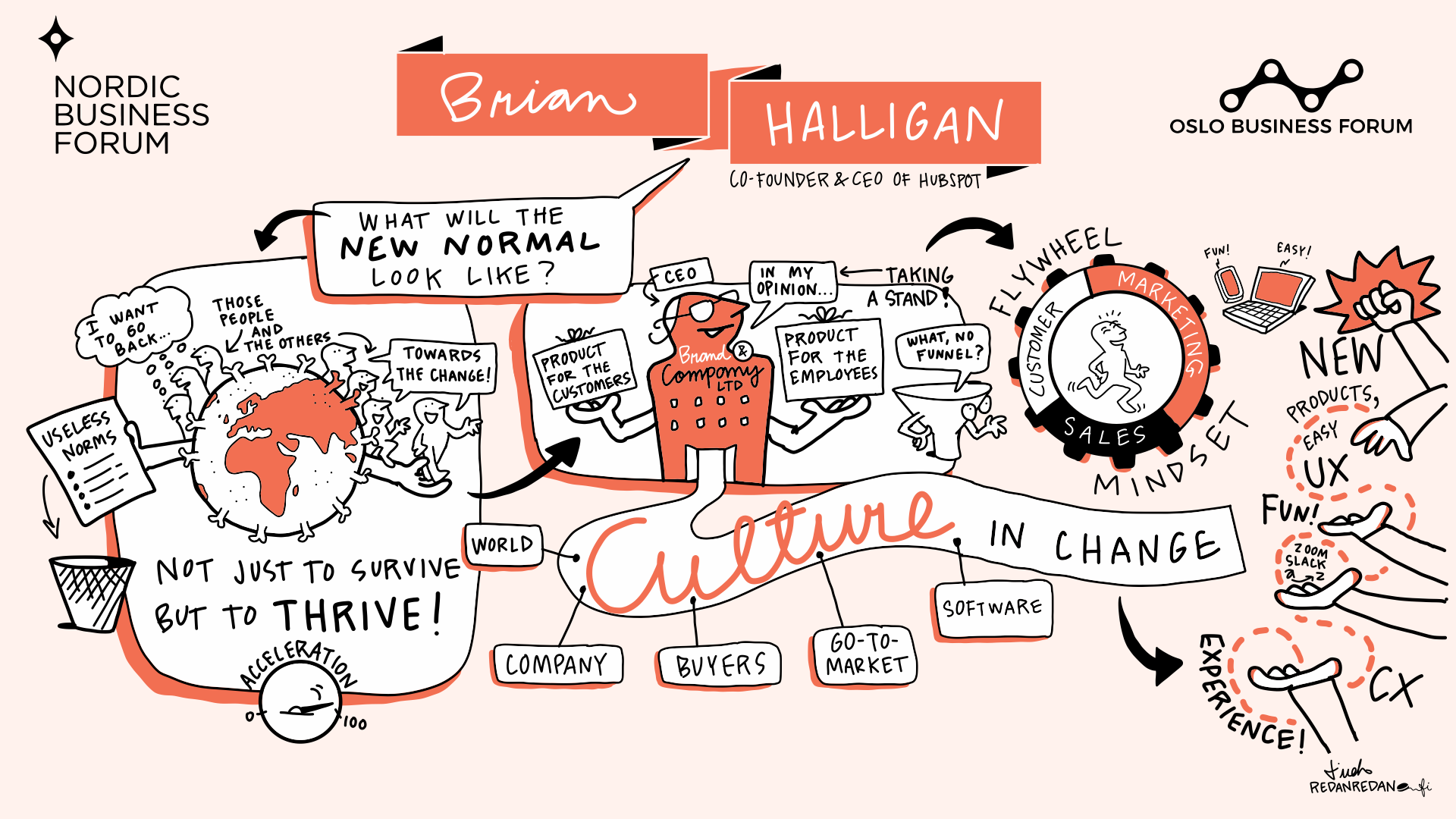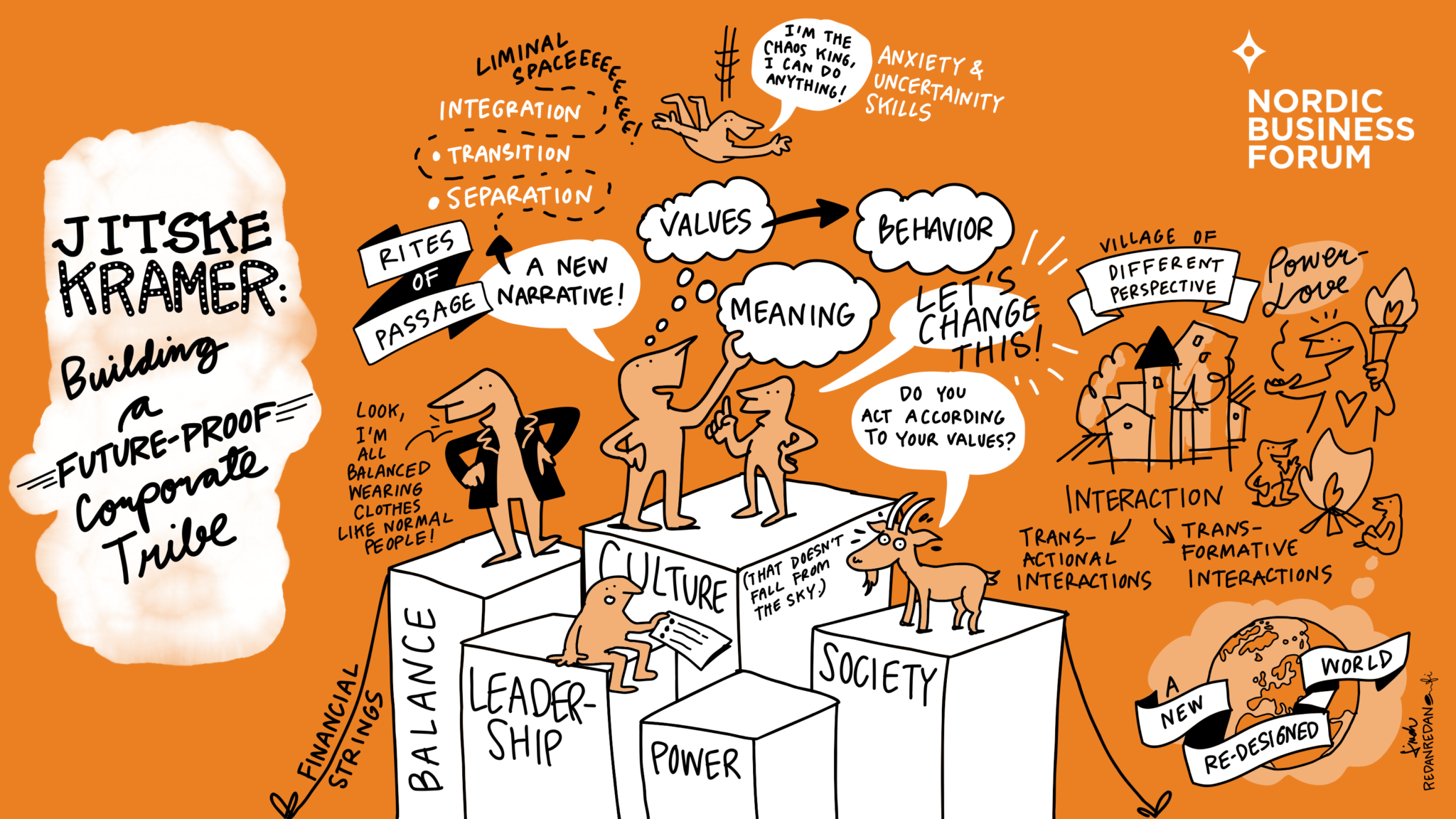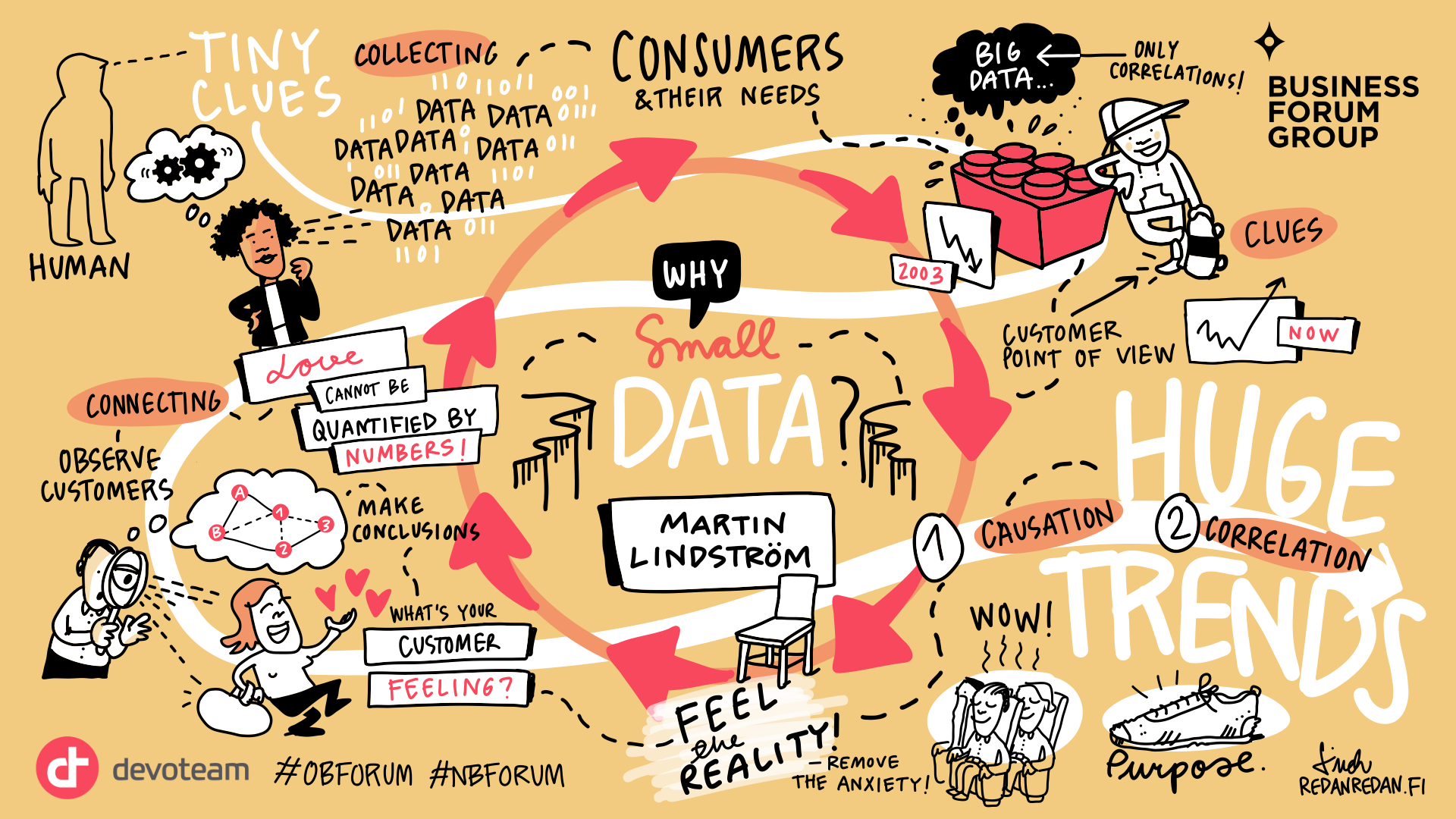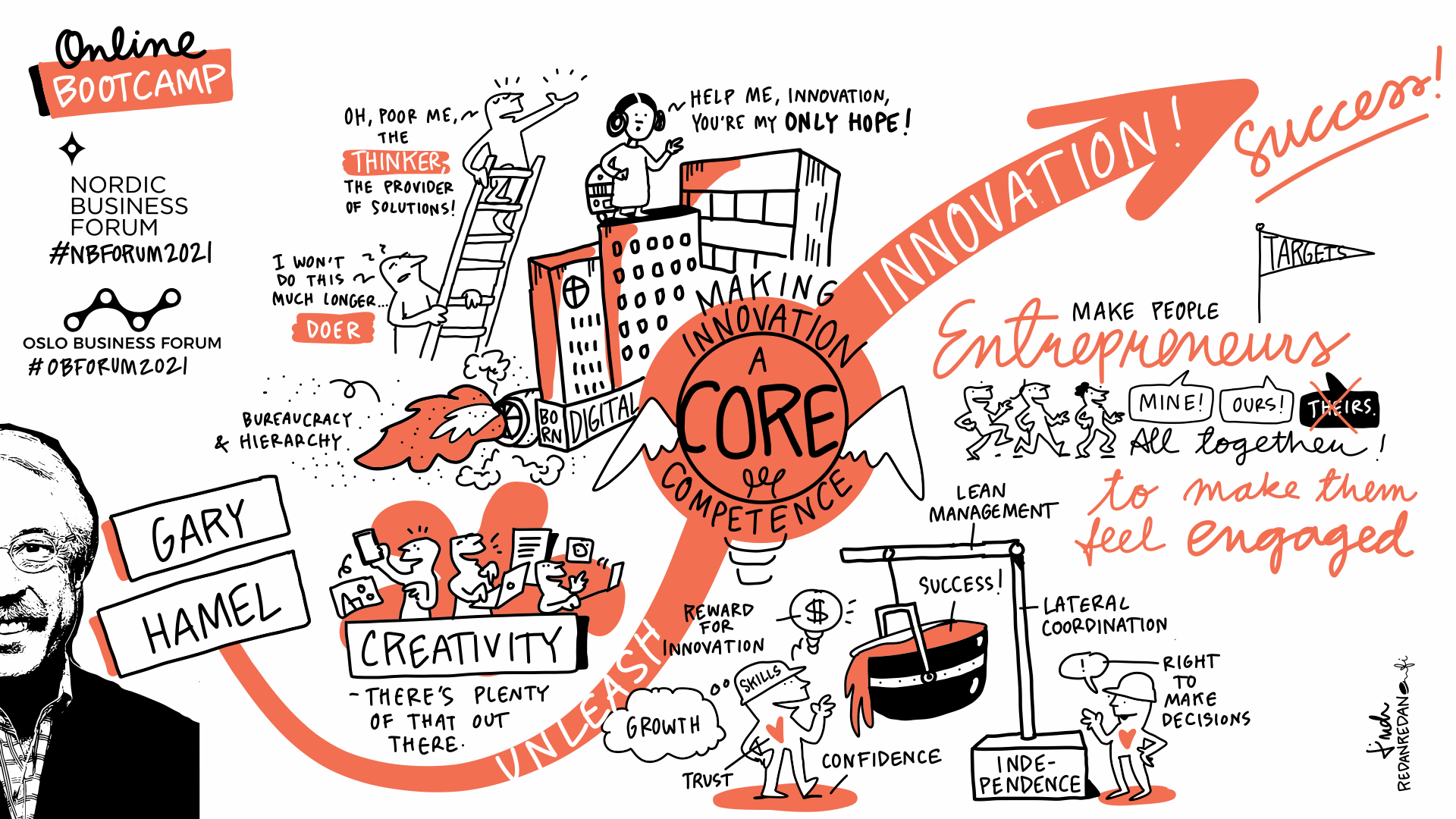Structuring information with the help of sketchnoting
Visual notetaking is about organizing and summarizing thoughts with the help of images and doodles. I listen, think and try to come up with an idea on how to draw an image out of this experience that I just had. Information overload is here but dont’t worry: a picture will help your brain to digest it.
I’m often asked if I need to know a lot about the topic already beforehand when I’m doing graphic recording. – No, I don’t have to. When I sketch the topic for myself, that same sketch also helps others in getting the message. Being an outsider also helps: when I’m not involved e.g. in the processes of a company, I can more easily pick up what’s essential for the illustrations.
In addition to information, live illustration also records moods and internal flows of the event, shared jokes and hidden messages and voices. My natural trick is to bring humor into the illustrations. Emotion activates remembering, and with the help of humor, remembering also increases.
Contact me